[fusion_builder_container hundred_percent=“yes“ overflow=“visible“][fusion_builder_row][fusion_builder_column type=“1_1″ background_position=“left top“ background_color=““ border_size=““ border_color=““ border_style=“solid“ spacing=“yes“ background_image=““ background_repeat=“no-repeat“ padding=““ margin_top=“0px“ margin_bottom=“0px“ class=““ id=““ animation_type=““ animation_speed=“0.3″ animation_direction=“left“ hide_on_mobile=“no“ center_content=“no“ min_height=“none“][fusion_text]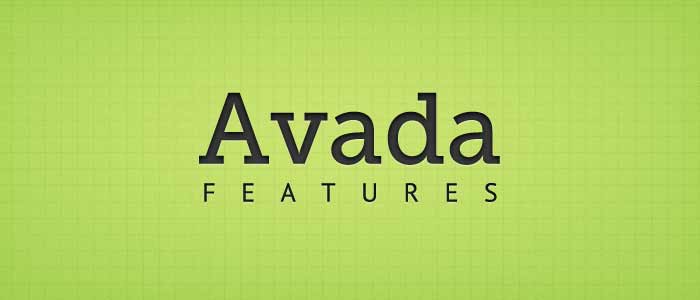 [/fusion_text][fusion_separator style_type=“none“ top_margin=“10″ bottom_margin=“10″ sep_color=““ icon=““ width=““ class=““ id=““/][/fusion_builder_column][fusion_builder_column type=“1_1″ background_position=“left top“ background_color=““ border_size=““ border_color=““ border_style=“solid“ spacing=“yes“ background_image=““ background_repeat=“no-repeat“ padding=““ margin_top=“0px“ margin_bottom=“0px“ class=““ id=““ animation_type=““ animation_speed=“0.3″ animation_direction=“left“ hide_on_mobile=“no“ center_content=“no“ min_height=“none“][fusion_title size=“2″ content_align=“left“ style_type=““ sep_color=““ class=““ id=““]Avada Includes A Side Navigation Template[/fusion_title][fusion_text]With Avada’s side navigation template, you can add even more content to your site. With the page template, its very easy to set up and use and it can be positioned on the left or right. Check out all other features listed in the side navigation menu![/fusion_text][/fusion_builder_column][/fusion_builder_row][/fusion_builder_container]
[/fusion_text][fusion_separator style_type=“none“ top_margin=“10″ bottom_margin=“10″ sep_color=““ icon=““ width=““ class=““ id=““/][/fusion_builder_column][fusion_builder_column type=“1_1″ background_position=“left top“ background_color=““ border_size=““ border_color=““ border_style=“solid“ spacing=“yes“ background_image=““ background_repeat=“no-repeat“ padding=““ margin_top=“0px“ margin_bottom=“0px“ class=““ id=““ animation_type=““ animation_speed=“0.3″ animation_direction=“left“ hide_on_mobile=“no“ center_content=“no“ min_height=“none“][fusion_title size=“2″ content_align=“left“ style_type=““ sep_color=““ class=““ id=““]Avada Includes A Side Navigation Template[/fusion_title][fusion_text]With Avada’s side navigation template, you can add even more content to your site. With the page template, its very easy to set up and use and it can be positioned on the left or right. Check out all other features listed in the side navigation menu![/fusion_text][/fusion_builder_column][/fusion_builder_row][/fusion_builder_container]
